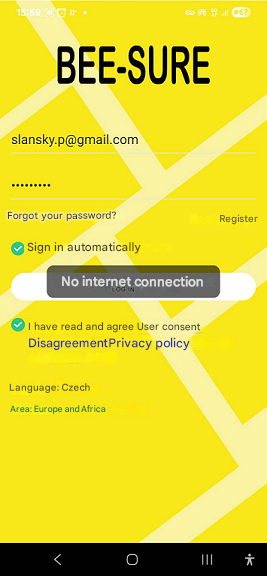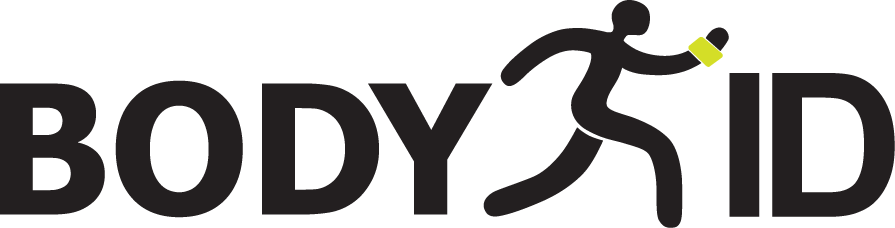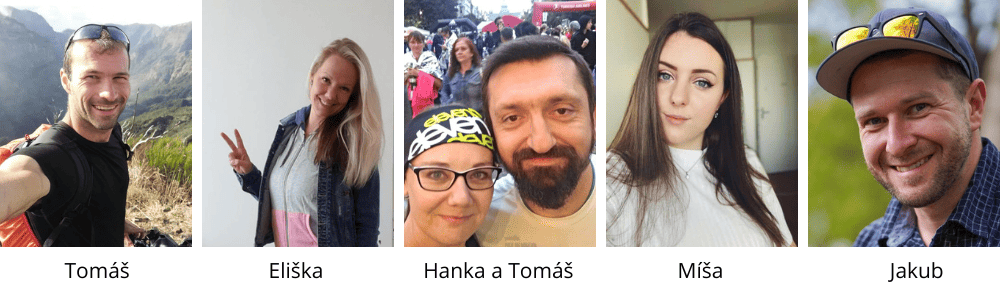
The BodyID team is here for you
Below you will find answers to the most frequently asked questions about our BodyGuard GPS watches and wristbands, and of course we are happy to answer any other questions as well. By email, phone, chat, Whatsapp, Messenger :) As you wish. The BodyID team is here for you.
QA about the BodyGuard device
MORE MODERN EQUIPMENT✔️
More ROM / RAM memory.
LONGER BATTERY LIFE ✔️
A few days.
REALLY NEW DEVICES ✔️
We regularly stock smaller quantities directly from the factory. In stock max 1-2 months. That is you often have the latest equipment from the factory. :)
ONE TIME PURCHASE WITH NO ADDITIONAL FEES ✔️
You only pay once for the device. The app is free in your language. No additional fees.
PERSONAL CUSTOMER SERVICE ✔️
Call/text anytime to set up your device, we're happy to help. :)
YOUR OWN SIM CARD ✔️
You get your own SIM card (operator that suits you, etc.). We do not dictate anything to you.
ACCESSORIES AVAILABLE ✔️
Spare tapes, protective films, slides (according to current stock).
You don't need The BodyGuard GPS device is literally a separate handheld mobile phone with its own SIM card, which you purchase for the device. The choice of operator is up to you.
The senior only wears the device and does not need to be able to control it, only e.g. presses the SOS button in case of emergency. The device is set "remotely" via an Internet connection and using a free application. The application is of course also in English.
The SIM card is not included in the device or packaging. Get a SIM card according to your preferences (operator, local signal coverage, etc.). Only you will have control over the SIM card. Any future change of the SIM card does not affect the device settings.
Insert only an active and functional SIM card. The SIM size is Nano (the smallest).
We always recommend testing its full functionality on your phone first: internet without Wi-Fi, calls, SMS.
SIM card requirements:
The average data consumption of the device is approx. 50-100 MB per month (intended to control the device, in the case of calling via WhatsApp and sending larger files, you may need a higher amount of data).
Make sure the SIM card is fully compatible with the 4G network.
Have free minutes on your SIM card to call as you need.
We also recommend a certain amount of SMS for possible notification SMS (battery flat, SOS call position, etc.).
Warning: If there is no data plan active or there is not enough money on your prepaid card, the device will drain quickly when it tries to establish the corresponding connection. Location and communication services are not available.
SOS call - by pressing one button, the device calls up to three SOS contacts one after the other.
Fall detection - the function can be turned on or off. After turning on this function, the device automatically calls SOS contacts after an impact. Impact (or fall) sensitivity can be adjusted.
Remote wiretapping - from the application, a command can be sent to the device to call back the specified phone. The senior does not know that the device is calling. The recipient can hear the senior or sounds around the bracelet, the senior recipient cannot hear.
Remote photo - only works on devices with a display. From the application, you can send a command to the device to take a picture of the bracelet's surroundings. This feature is very useful in addition to fall detection. During the day, you can take a few photos from a distance and find out that the surroundings are changing (rooms, etc.), i.e. the senior is moving and is fine.
Prohibition of calling foreign numbers - in the application you can create a phone book that will serve as a list of numbers that will be the only ones to call the device. Other calls will be blocked and the senior will not be disturbed by unsolicited marketing calls etc. and will not drain the device's battery unnecessarily.
Auto answer - you can set the call to automatically pick up after a few rings. So the wearer of the device does not have to actively answer the incoming call and you can start talking to them and start two-way communication.
Yes – most modern smartwatches and fitness bands are safe for people with an implanted pacemaker when used correctly. However, it is advisable to follow a few simple guidelines.
🟢 What’s OK:
• Wear the watch or band on the opposite arm to the pacemaker.
• Use devices that do not have strong magnets in close contact with the chest.
• Common features like heart rate measurement, notifications, or sleep monitoring pose no risk.
• Watches with calling functionality (e.g., eSIM/LTE) are fine as long as they are not worn directly over the implantation site.
• Overall, smartwatches emit lower electromagnetic radiation than a mobile phone and are usually worn further from the implantation area, making them safer.
⚠️ What to watch out for:
• Don’t carry devices with magnetic clasps or charging (e.g., MagSafe, some wireless chargers) directly near the pacemaker (e.g., on a necklace or shirt pocket).
• Don’t make calls via the watch with your arm crossed over your chest – this may bring the device close to the pacemaker.
• If you experience palpitations, dizziness, or other discomfort while using the watch, remove it and consult your doctor.
ℹ️ Manufacturer recommendations:
For example, Apple, Samsung, and Garmin recommend keeping watches and accessories with magnets at least 15 cm away from the implantation site.
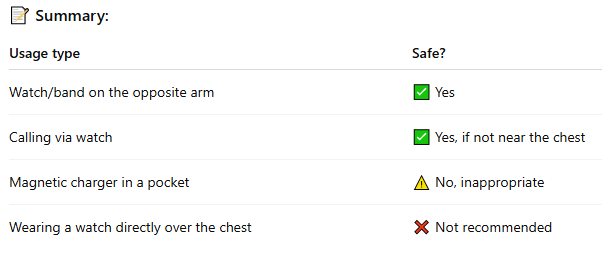
Take advantage of our FREE PROMOTION and add a free label to your GPS device with your own text, health profile or image or a combination of all :) In the Order Notes, which you can find in the last step of the order, put the specific text that you want to laser mark on the label. Alternatively, add the information that you wish to add a health profile or picture. If you can't make it and send the order, it doesn't matter. Just send us an email and we will incorporate the request into your order.
You can find the procedure in the SETTINGS tab on your device's website. Fully charge the device and turn it ON (for SOS devices without a display, hold the SOS button and release the button, then you will hear a melody or vibration)
Don't forget to test your new SIM card in your mobile phone first. Try the Internet with Wi-Fi turned off (that is, data is working), make a call from the SIM card and send an SMS. And don't forget to cancel the PIN on the SIM card!
Before inserting the SIM card into the device or when removing the SIM card from the device, the device must first be turned OFF.
Be sure to contact us if you need assistance setting up your device.
In the APPS tab on your device's website, you will find recommended applications for your device.
After pairing the device with the app (with your account), sign out of the app and then sign in again to refresh and load all app features for that device. If it doesn't, try signing out and signing in again.
This is not an IMEI barcode!!. This is a QR code (or a written registration code), which you can find:
on a device with a display in the device menu itself in the QR codes item (just click on the square at the end of the first line and the camera will open to scan the QR code).
in a device without a display, you can find the registration code on the back of the device. Alternatively, contact us if you can't find the code at all.
You may also find another QR code on the package or elsewhere in the package, but it is only a code to download the app.
After pairing the device with the app (with your account), sign out of the app and then sign in again to refresh and load all app features for that device. If it doesn't, try signing out and signing in again.
Please recheck the functionality of the SIM card in your mobile phone. Try the Internet with Wi-Fi turned off (that is, data is working), make a call from the SIM card and send an SMS. And don't forget to cancel the PIN on the SIM card!
Before inserting the SIM card into the device or when removing the SIM card from the device, the device must first be turned OFF.
If the difficulties still persist, be sure to contact us to help you get the device up and running.
Also check if the SIM card supports 4G networks. The device can also work with lower generation networks, but for proper functionality we recommend using a SIM card that also supports 4G networks.
Restart the application (log out and log in again). Immediately after pairing the application with the device, it may happen that not all functions are loaded immediately. Some functions may have a delay in loading, as the application loads the functions according to the specific device with which it connects.
In any case, these are not waterproof devices with which you can swim, jump into water, etc. IP67 protects against accidental immersion in water up to a maximum depth of 1 m for 30 minutes.
Any speaker and microphone devices intended for calls cannot be IP68 waterproof (ie suitable for swimming) due to their design. Audio devices need holes for sound to pass through, and these cannot be completely sealed against water.
Regarding the measurement of health values, please note that the determined values are indicative and do not replace the determination of health values with certified medical devices. In the same way, it is necessary to realize that, similar to professional medical devices, it is necessary to follow the following procedure when measuring health values, during which you can achieve even 98% agreement with certified medical devices. Do not believe the descriptions of other SOS devices. None of them will "on the fly" measure health values accurately only from the wrist.
Procedure for measuring health values:
Please hold the device on your left hand, sit straight on the chair in a natural and calm position, relax, do not speak or shake your hand. Make sure the wrist with the device is flat on the table.
The strap of the device should not be too loose during the measurement. Make sure the optical sensor* is in good contact with the skin.
The wrist must be laid flat and the chest still.
*Like other devices on the market, including the best brands of sports watches, the optical sensor measures only optically and may measure values by reflection from the surroundings of the device even if the device is not on the hand.
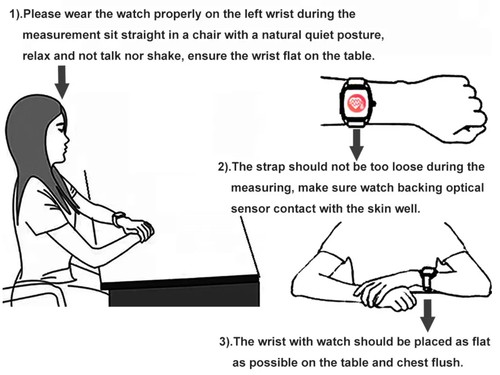
The "Wiretapping" function in the device allows you to remotely hear what is happening around it, without the device wearer knowing about it.
It works as follows:
The user (e.g. parent, guardian) enters a command in the application for the device to call a specific phone number.
The application sends this phone number to the device. The device then automatically dials the specified number.
It is a one-way communication, i.e.:
• The user who accepts the call on their phone hears the surroundings of the device.
• However, the device wearer does not hear anything, as it is not obvious on the device that they are calling somewhere. The device does not make any sounds, does not give any visible or audible signals.
• For devices with a display, the screen remains black (does not show any activity).
This function is therefore completely unobtrusive and serves exclusively to listen to the surroundings of the device.
Wi-Fi location is a method of determining the location of a device by analyzing nearby Wi-Fi networks. This technology is particularly useful in environments where GPS signal is limited or unavailable, such as indoors or in densely populated urban areas.
How it works:
The device scans for nearby Wi-Fi networks and records the access point identifiers (SSID and BSSID) along with their signal strength (RSSI). This information is then compared to a database of known Wi-Fi networks and their geographic locations, allowing the device's location to be estimated. The accuracy of this method in cities is typically between 50-300 meters.
If this error appears, it’s possible that your phone has an active VPN connection routing through a different country or region than where the phone is physically located. In that case, you should either temporarily disable the VPN or add an exception for the app in question.